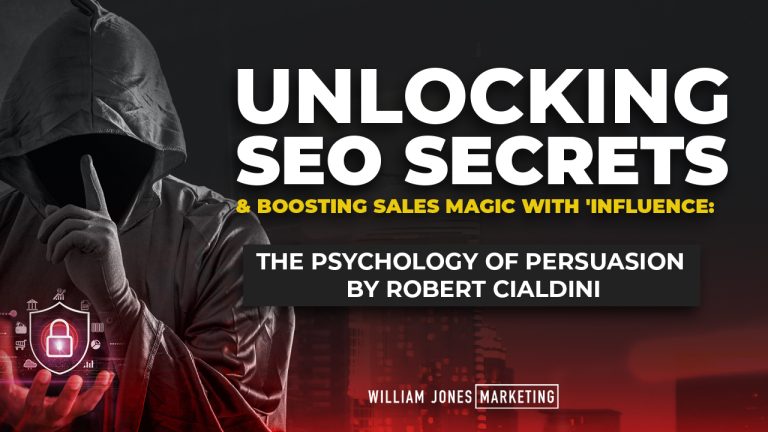
In today’s digital landscape, where websites serve as the storefronts of countless businesses, user experience (UX) has emerged as a crucial element in web design. A website’s success no longer hinges solely on its aesthetics or functionality but rather on how well it caters to the needs and expectations of its users. In this dynamic realm, where attention spans are short and options are abundant, enhancing web design through user experience has become paramount. This blog delves into the intricate relationship between web design and user experience, exploring the various strategies and principles that can elevate a website from merely functional to truly exceptional. From intuitive navigation and responsive layouts to engaging content and interactive elements, every aspect of web design plays a pivotal role in shaping the user’s journey and perception. Join us as we unravel the secrets to creating immersive, user-centric web experiences that captivate, engage, and ultimately drive success.
Optimizing Website Navigation for Improved User Experience
Effective website navigation is essential for ensuring a positive user experience (UX). Users should be able to navigate a website effortlessly, finding the information they need quickly and intuitively. In this article, we’ll explore strategies for optimizing website navigation to enhance UX, ultimately leading to increased engagement and conversions.
Clear and Consistent Navigation Structure
A clear and consistent navigation structure is the backbone of a user-friendly website. Utilize familiar navigation patterns, such as top or side navigation bars, and ensure that navigation labels are descriptive and easy to understand. Consistency across pages helps users predict where they can find specific content, reducing frustration and enhancing their overall experience.
Limit the Number of Navigation Options
While it may be tempting to include a plethora of navigation options, an overcrowded navigation menu can overwhelm users. Keep the number of menu items concise, prioritizing the most important sections or pages. Consider using drop-down menus or organizing content into categories to streamline navigation without sacrificing accessibility to key information.
Implement Responsive Navigation for Mobile Devices
With the increasing use of mobile devices, it’s crucial to optimize website navigation for smaller screens. Implement responsive design techniques to ensure that navigation menus adapt gracefully to various screen sizes. Consider using collapsible menus or hamburger icons to conserve space while still providing access to navigation options.
Utilize Visual Cues and Hierarchical Structure
Visual cues, such as icons or arrows, can help guide users through the navigation process. Use these cues to indicate hierarchy and relationships between different sections or pages. Employing a hierarchical navigation structure, with primary, secondary, and tertiary levels of navigation, allows users to drill down to specific content while maintaining clarity and organization.
Incorporate Search Functionality:
Despite efforts to optimize navigation, users may still struggle to find what they’re looking for. Incorporating a search function provides users with an alternative means of navigation, allowing them to quickly locate specific content or products. Ensure that the search feature is prominently placed and returns relevant results, enhancing the overall usability of the website.
The Role of Visual Design in User Experience
Visual design plays a pivotal role in shaping user experience (UX) on websites and digital platforms. Beyond just aesthetics, visual elements such as layout, color, typography, imagery, and interaction design significantly influence how users perceive and interact with a website. In this article, we’ll explore the importance of visual design in UX and discuss strategies for leveraging visual elements to create engaging and intuitive user experiences.
Establishing Visual Hierarchy
Visual hierarchy guides users’ attention and helps them prioritize information on a webpage. By strategically arranging visual elements, such as headings, images, and call-to-action buttons, designers can create a hierarchy that directs users through the content in a logical and intuitive manner. Clear visual hierarchy improves readability and comprehension, enhancing the overall user experience.
Using Color Psychology to Evoke Emotions
Colors evoke emotions and have psychological effects on users. Designers can leverage color psychology to create specific moods or associations that resonate with their target audience. For example, warm colors like red and orange may convey energy or urgency, while cool colors like blue and green evoke calmness or trust. Thoughtful color choices can enhance user engagement and reinforce brand identity.
Typography for Readability and Branding
Typography not only affects readability but also contributes to brand personality and recognition. Choosing appropriate fonts and typography styles enhances the legibility of text content, making it easier for users to consume information. Additionally, consistent typography across a website reinforces brand identity and establishes a cohesive visual language that users can identify with and trust.
Embracing Visual Consistency
Consistency in visual design elements fosters familiarity and reinforces usability across different pages of a website. From color schemes and typography to button styles and iconography, maintaining visual consistency creates a cohesive and harmonious user experience. Users should be able to navigate through various sections of a website without encountering jarring design changes, which can disrupt flow and diminish user satisfaction.
Incorporating Visual Feedback and Microinteractions
Visual feedback and microinteractions provide immediate responses to user actions, enhancing the responsiveness and interactivity of a website. Animated transitions, hover effects, and subtle animations can communicate changes in state or provide feedback to user interactions, making the browsing experience more engaging and intuitive. Thoughtful use of visual feedback enhances user perception of responsiveness and usability.
Key Principles of User-Centered Design
User-centered design (UCD) is a fundamental approach that prioritizes the needs and preferences of users throughout the design process. By focusing on usability, accessibility, and user satisfaction, UCD aims to create products and experiences that truly resonate with their intended audience. In this article, we’ll explore some essential principles of user-centered design and their importance in crafting exceptional user experiences.
- Empathy and Understanding User Needs: UCD begins with empathizing with users and understanding their goals, preferences, and pain points. By conducting user research, interviews, and surveys, designers gain insights into user behaviors and motivations, enabling them to design solutions that address real user needs effectively.
- Iterative Design and Prototyping: Iterative design involves continuously refining and improving prototypes based on user feedback. By creating low-fidelity prototypes early in the design process and gathering feedback through usability testing, designers can identify usability issues and make iterative improvements to optimize user experience.
- Usability and Accessibility: Usability and accessibility are core principles of UCD, ensuring that products are easy to use and accessible to users of all abilities. Designers should prioritize intuitive navigation, clear communication, and inclusive design practices to accommodate diverse user needs and promote usability and accessibility.
- Consistency and Familiarity: Consistency in design elements and interactions enhances user comprehension and reduces cognitive load. By maintaining consistent visual language, navigation patterns, and interaction paradigms across different screens and devices, designers create familiar and intuitive user experiences that users can navigate with ease.
Conclusion
At Rank Fortress, we are committed to elevating web design by prioritizing user experience. Through our dedication to understanding the needs and preferences of our clients and their target audience, we strive to create visually appealing and intuitive websites that enhance engagement and drive success. By leveraging our expertise and staying attuned to industry trends, we ensure that our designs not only meet but exceed expectations, ultimately fostering stronger connections between businesses and their online visitors.

