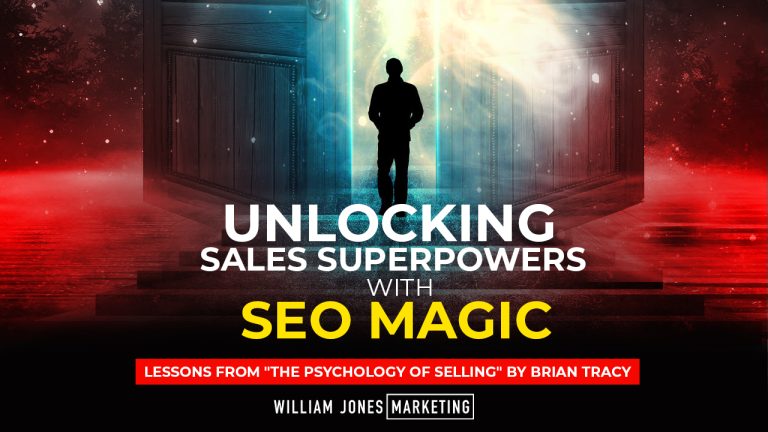
In the rapidly evolving landscape of digital marketing, Search Engine Optimization (SEO) stands as a cornerstone for enhancing online visibility and driving sustainable growth. For businesses looking to expand their footprint in the United States, mastering the foundational aspects of SEO is not just beneficial but crucial. Here, we delve into essential SEO services that can elevate your brand’s presence in the US market.
Keyword Research and Optimization
Keyword research forms the bedrock of effective SEO strategy. Understanding the search terms and phrases your target audience uses is key to optimizing your content and website. Tools like Google Keyword Planner and SEMrush can provide invaluable insights into search volume, competition levels, and related keywords, helping you tailor your content to match user intent.
Understand User Intent
Keyword research helps you gain insights into what users are looking for. By analyzing search queries, you can discern whether users are seeking information, looking to make a purchase, or researching solutions to a problem. Understanding user intent allows you to tailor your content to meet their needs effectively.
Target Relevant Traffic
Targeting the right keywords ensures that the traffic you attract to your website is relevant and likely to convert. For businesses operating in the US market, targeting geo-specific keywords or industry-specific terms can help attract local customers who are more likely to engage with your brand.
Competitor Analysis
Keyword research also involves analyzing what keywords your competitors are targeting. This competitive analysis provides valuable insights into gaps in their strategy and opportunities for your own brand to differentiate and capture market share.
Content Strategy Alignment
Choosing the right keywords informs your content creation strategy. It guides the topics you should write about, the structure of your articles, and the language you use to ensure alignment with what your target audience is searching for.
Long-Term Strategy Development
Keywords can also be categorized into short-tail and long-tail variations. Short-tail keywords are more generic and have higher search volumes but are also more competitive. Long-tail keywords are more specific and usually have lower search volumes but often convert better because they align closely with user intent. Balancing both types in your strategy.
On-Page SEO
On-page SEO involves optimizing individual web pages to rank higher and earn more relevant traffic in search engines. This includes optimizing meta tags (title tags, meta descriptions), ensuring proper use of headers (H1, H2, etc.), incorporating strategic keyword placement within content, and improving overall user experience (UX) through fast loading times and mobile responsiveness.
Optimizing Meta Tags
Meta tags, particularly title tags and meta descriptions, play a crucial role in on-page SEO. The title tag appears as the clickable headline in search engine results pages (SERPs) and should succinctly describe the content of the page using primary keywords. Meta descriptions provide a brief summary that entices users to click through to your website. Optimizing these tags involves incorporating relevant keywords naturally while ensuring they accurately reflect the page content.
Strategic Use of Headers (H1, H2, etc.)
Headers (H1, H2, etc.) are HTML elements used to structure content on a webpage. They not only help search engines understand the hierarchy of information but also improve readability for users. The H1 tag should typically contain the main headline of the page and include primary keywords, while H2-H6 tags can be used for subheadings and further organization of content. Using headers strategically not only aids in SEO but also enhances user experience by making content easier to scan.
Keyword Optimization in Content
Integrating relevant keywords throughout your content remains fundamental to on-page SEO. However, it’s essential to avoid keyword stuffing, which can negatively impact readability and user experience. Instead, focus on incorporating keywords naturally into headings, paragraphs, and image alt text, ensuring they flow naturally within the context of the content.
Quality and Originality of Content
Search engines prioritize high-quality, original content that provides value to users. Creating comprehensive, informative, and engaging content that addresses the search intent of your audience is crucial. This not only helps in ranking higher in SERPs but also encourages users to spend more time on your site and increases the likelihood of conversions.
Page Loading Speed and Mobile Responsiveness
User experience (UX) factors heavily into search engine algorithms. Pages that load quickly and are mobile-friendly tend to rank higher in search results. Optimizing images and leveraging browser caching can help improve page speed, while adopting a responsive web design ensures your site renders well on various devices and screen sizes.
Internal Linking and Navigation
Internal linking helps search engines discover and index new pages on your site, establishes hierarchy and structure, and distributes page authority throughout your domain. It also enhances user navigation by offering relevant links to related content, encouraging visitors to explore more of your site.
Technical SEO
Technical SEO focuses on the backend of your website, ensuring it meets the technical requirements of modern search engines. This includes optimizing site structure, improving crawlability and indexing, fixing broken links, implementing schema markup for rich snippets, and ensuring HTTPS security. A technically sound website not only enhances user experience but also improves search engine rankings.
Content Creation and Marketing
High-quality, relevant content is at the heart of any successful SEO strategy. From blog posts and articles to videos and infographics, creating engaging content that addresses the needs of your target audience can significantly boost your site’s authority and credibility. Content marketing also includes strategies for promoting your content through social media, email newsletters, and influencer partnerships, driving organic traffic and building brand awareness.
Local SEO
For businesses targeting specific geographic areas within the US, local SEO is indispensable. Optimizing your Google My Business profile, building local citations, acquiring positive reviews, and ensuring NAP (Name, Address, Phone number) consistency across online directories are essential for appearing in local search results and attracting nearby customers.
Link Building
Earning high-quality backlinks from reputable websites remains a critical aspect of SEO. These links act as votes of confidence from other sites, signaling to search engines that your content is trustworthy and authoritative. Effective link building strategies include guest blogging, outreach to industry influencers, and participating in relevant online communities and forums.
Analytics and Performance Tracking
Measuring the effectiveness of your SEO efforts is crucial for ongoing optimization. Utilizing tools like Google Analytics and Google Search Console allows you to track key metrics such as organic traffic, keyword rankings, bounce rates, and conversion rates. By analyzing these metrics, you can identify areas for improvement and refine your SEO strategy to achieve sustainable growth.
Conclusion
Mastering foundational SEO essentials is crucial for any business looking to enhance its online presence and attract more customers. By implementing strategies such as keyword optimization, content creation, and technical SEO improvements, businesses like yours can significantly improve visibility on search engines and drive organic traffic. Remember, SEO is an ongoing process that requires dedication and adaptation to algorithm changes to stay competitive in the digital landscape.
For further inquiries about how Rank Fortress can help elevate your SEO strategy and grow your online presence, please don’t hesitate to contact us at (904) 770-5783. Our team of SEO experts is ready to provide personalized guidance and effective solutions tailored to meet your business goals. Let’s work together to achieve sustainable growth and success in the ever-evolving world of digital marketing.

