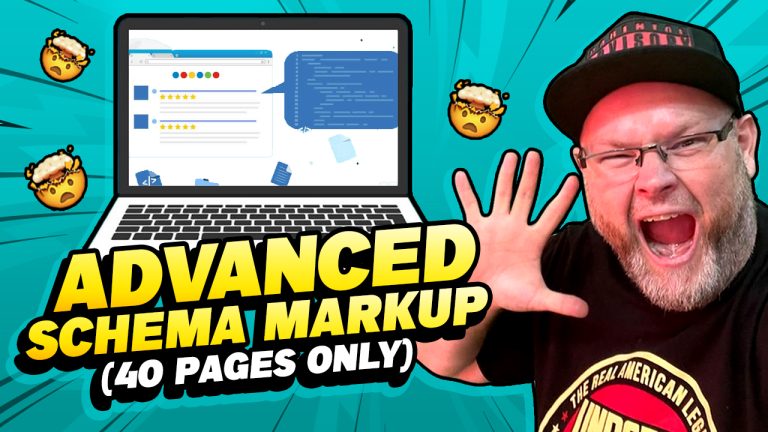
In today’s digital landscape, where users access websites on a variety of devices, responsive web design has become crucial for delivering a seamless user experience. Here are some best practices for implementing responsive web design effectively in the USA:
Mobile-First Approach
Start designing for the smallest screen size first (usually mobile phones) and then scale up. This ensures that your website is optimized for smaller devices and progressively enhanced for larger ones.
Adopting a Mobile-First Approach isn’t just about adapting to current trends—it’s about future-proofing your digital presence. By aligning your website’s design with the behaviors and expectations of mobile users, you position your brand for sustained engagement, higher conversion rates, and improved SEO performance.
Flexible Grids and Layouts
Use relative units like percentages or ems rather than fixed units like pixels for sizing elements. This approach allows content to adapt fluidly to different screen sizes and orientations.
Flexible grids and layouts are foundational to responsive web design, enabling websites to adapt gracefully to the diverse landscape of devices used by audiences in the USA and beyond. By embracing relative units and scalable design principles, businesses can create websites that not only look great but also provide a consistent and user-friendly experience across all platforms.
Media Queries
Implement CSS3 media queries to apply different styles based on the device characteristics such as screen width, resolution, and orientation. This allows for targeted styling adjustments without affecting the core layout.
By mastering the art of media queries, developers can create responsive web designs that not only look great but also function seamlessly across the diverse landscape of devices used by audiences in the USA and beyond.
Optimized Images
Use responsive images that adjust dynamically based on the device’s capabilities. Techniques like using the srcset attribute in HTML5 or CSS to control image sizing can help reduce page load times on smaller devices.
Responsive Images
Utilize the srcset attribute in HTML5 to specify multiple versions of an image, each optimized for different screen resolutions and pixel densities. This allows browsers to choose the most appropriate image file to download based on the device’s capabilities, thereby reducing unnecessary data usage and improving load times.
Image Compression
Use image compression techniques to reduce file sizes without compromising quality. Tools like Adobe Photoshop, TinyPNG, or ImageOptim can help achieve a balance between image clarity and file size, ensuring faster load times across all devices.
Lazy Loading
Implement lazy loading techniques to defer the loading of images until they are needed. This approach can significantly improve initial page load times, especially on long-scrolling pages where images below the fold don’t need to be loaded immediately.
Format Selection
Choose the appropriate image format based on the content and support for transparency and animation. For photographs and images with complex colors, use JPEG format; for images with transparency, such as logos, use PNG format; and for high-quality graphics and icons, consider SVG (Scalable Vector Graphics) format.
Adaptive Images
Serve different images based on the device’s screen size and resolution. Adaptive images can be achieved through server-side solutions or JavaScript libraries like Adaptive Images or Client-Hints, ensuring that users receive images optimized for their specific device without wasting bandwidth on unnecessary data.
Fast Loading Speeds
Ensure your responsive design prioritizes performance. This includes optimizing code, leveraging browser caching, and minimizing HTTP requests to enhance loading times across all devices.
By implementing these strategies, businesses can significantly improve loading speeds for their responsive websites. Fast-loading websites not only enhance user satisfaction and engagement but also positively impact search engine rankings, as speed is a critical factor in SEO algorithms.
User-Centric Navigation
Simplify navigation menus for smaller screens by using collapsible menus, off-canvas navigation, or prioritizing key links. This ensures that users can easily access essential content regardless of their device.
Clear and Concise Menus
Simplify your navigation menus to focus on essential links and categories. Use clear labels that succinctly describe each section, ensuring users can quickly find what they’re looking for. Consider using dropdown menus or mega-menus for desktop users, and collapsible menus or hamburger icons for mobile devices to save space and maintain clarity.
Prioritized Content
Arrange navigation elements based on user priorities and common tasks. Place important links prominently within menus, ensuring they’re accessible with minimal effort. Analyze user behavior and feedback to prioritize content that users frequently access or search for.
Consistent Navigation Structure
Maintain consistency in navigation across all screen sizes and pages. Users should be able to predict where navigation elements are located and how they function. Consistent placement of menus, logos, and search bars helps users navigate seamlessly without confusion.
Intuitive Search Functionality
Implement a visible and easily accessible search bar that remains consistent across devices. Include features like auto-suggestions and filters to help users refine their searches quickly. Ensure search results are displayed in a user-friendly format that’s easy to navigate.
Thumb-Friendly Design
Optimize navigation elements, such as buttons and links, for touch screens. Ensure they’re appropriately sized and spaced to accommodate users’ fingers or thumbs, reducing the likelihood of accidental taps. Provide enough padding around interactive elements to enhance usability on smaller screens.
Touch-Friendly Elements
Design interactive elements such as buttons and links to be easily tappable on touch screens. Consider spacing between elements to prevent accidental taps and enhance usability.
By implementing these touch-friendly design principles, businesses can enhance usability, reduce bounce rates, and improve overall user satisfaction on their responsive websites. Creating a seamless touch experience is integral to delivering a user-centric design that meets the expectations of today’s mobile-first audience.
Cross-Browser and Device Testing
Test your responsive design across various browsers, devices, and operating systems to ensure consistency and functionality. Tools like BrowserStack or device emulators can help simulate different environments.
Accessibility Considerations
Ensure your responsive design meets accessibility standards (e.g., WCAG) by providing text alternatives for images, using readable fonts, and maintaining color contrast ratios.
Continuous Iteration and Improvement
Monitor user behavior through analytics and gather feedback to continuously optimize your responsive design. Regularly update content and features to adapt to changing user needs and technological advancements.
Conclusion
Implementing responsive web design isn’t just a trend—it’s a necessity. At Rank Fortress, based in the USA, we emphasize best practices for responsive design to ensure your website adapts seamlessly across all devices. From fluid grids to flexible images and media queries, our approach focuses on delivering an optimal user experience on smartphones, tablets, and desktops alike. Ready to enhance your online presence with a responsive website that drives engagement and conversions?
Contact us at (904) 770-5783 to discuss how we can elevate your digital strategy through effective responsive web design solutions.

