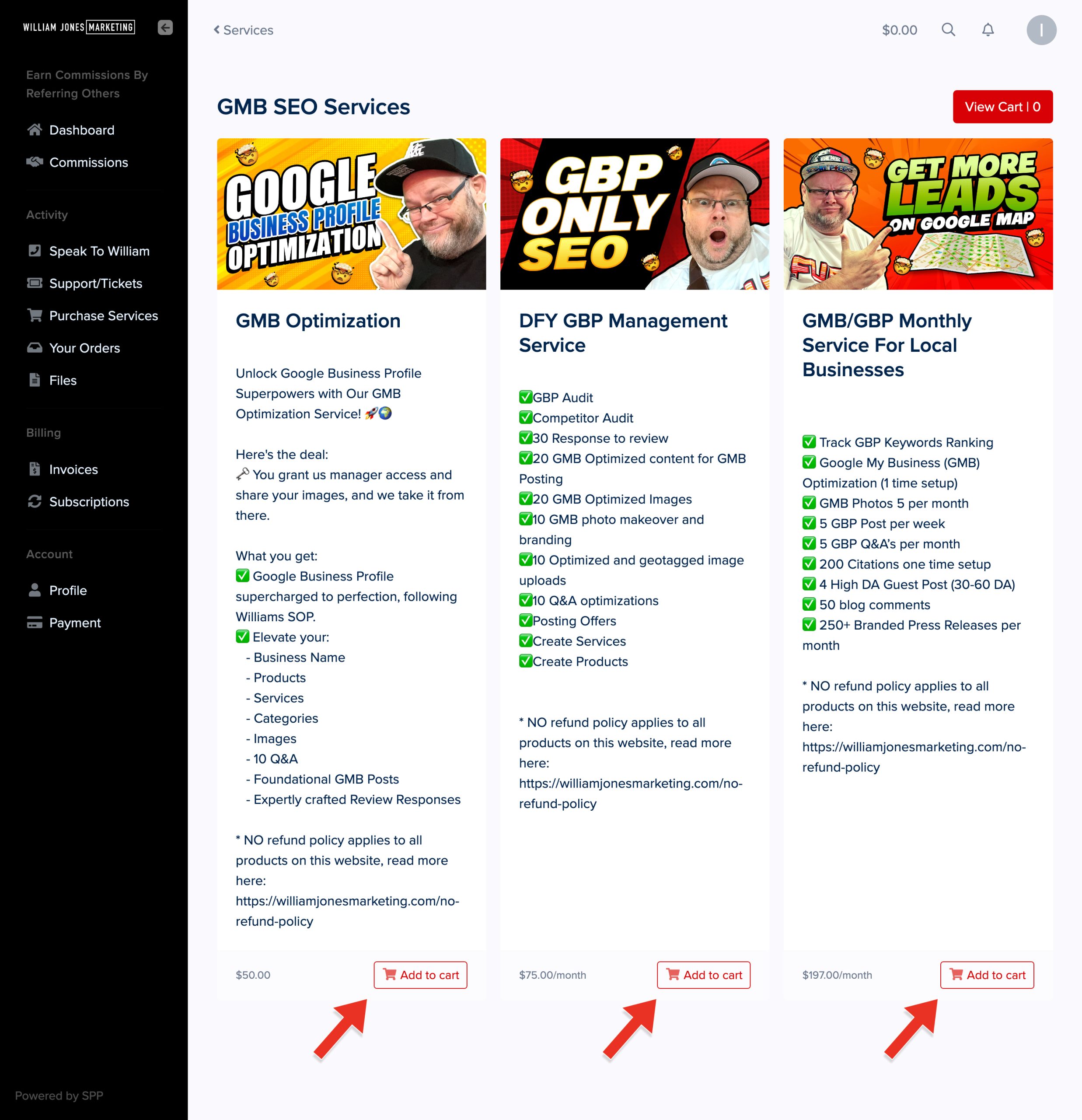
In today’s digitally-driven world, where every business aims to stand out in the crowded online marketplace, mastering local SEO is essential for success. One powerful tool that can significantly boost your local search visibility is Google My Business (GMB). In this blog post, we’ll delve into how GMB can be your secret weapon to dominate local SEO rankings and propel your business to the forefront of local search results. From optimizing your GMB profile to leveraging its various features and functionalities, we’ll uncover the strategies that can set you apart from your competitors. Whether you’re a small local business or a multi-location enterprise, harnessing the full potential of GMB can yield remarkable results in attracting more customers and driving foot traffic to your physical locations. So, buckle up as we explore the ins and outs of GMB and discover how it can revolutionize your local SEO game.
Local SEO Beyond Keywords: Leveraging GMB Features for Success
While keywords are undoubtedly crucial for local search engine optimization (SEO), businesses can further enhance their online visibility by leveraging the plethora of features offered by Google My Business (GMB). From posts and reviews to Q&A and messaging, GMB provides a suite of tools that allow businesses to engage with customers and improve their local SEO performance. In this article, we’ll explore eight innovative ways to leverage GMB features beyond keywords to achieve success in local search rankings.
Harness the Power of GMB Posts
GMB Posts are a dynamic way to share updates, promotions, and events directly on your business profile. Take advantage of this feature to keep your audience informed and engaged. Whether you’re promoting a sale, announcing a new product, or sharing blog content, GMB Posts can help boost visibility and drive traffic to your website.
Encourage and Manage Customer Reviews
Customer reviews play a significant role in local SEO and reputation management. Actively encourage satisfied customers to leave positive reviews on your GMB profile and promptly respond to any negative feedback. Engaging with reviews demonstrates your commitment to customer satisfaction and can positively impact your search rankings.
Utilize Google Q&A
Google’s Q&A feature allows potential customers to ask questions directly on your GMB profile, providing an opportunity to showcase your expertise and address common inquiries. Monitor and respond to questions in a timely manner to provide helpful information and build trust with prospective customers.
Showcase Products and Services
GMB’s Products and Services feature enables businesses to showcase their offerings directly on their profile. Take advantage of this feature to highlight your key products or services, complete with descriptions, prices, and high-quality images. This not only helps potential customers make informed decisions but also enhances the relevance of your profile in local search results.
Share Photos and Videos
Visual content is incredibly powerful for engaging potential customers and improving SEO. Regularly update your GMB profile with high-quality photos and videos that showcase your business, team, products, and services. Visual content not only enhances the user experience but also signals relevance to search engines, improving your chances of ranking higher in local search results.
Strategies for Maximizing GMB Insights: Leveraging Data to Boost SEO
Google My Business (GMB) isn’t just a static listing for your business; it’s a dynamic tool that provides valuable insights into customer behavior and search performance. By harnessing the power of GMB insights, businesses can gain a deeper understanding of their local audience, refine their marketing strategies, and ultimately boost their SEO efforts. In this article, we’ll explore eight effective strategies for maximizing GMB insights to enhance your local SEO performance.
Set Up GMB Analytics
The first step in leveraging GMB insights is to ensure you have access to them. Set up GMB Analytics to gain access to valuable data about how customers find and interact with your business online. This includes information about search queries, customer actions, and geographic location, all of which can inform your SEO strategy.
Monitor Key Metrics Regularly
Make it a habit to regularly monitor key metrics provided by GMB, such as views, clicks, and actions. By tracking these metrics over time, you can identify trends and patterns that can help you optimize your GMB profile and improve your SEO performance. Pay close attention to changes in metrics after making updates to your profile or implementing new marketing initiatives.
Analyze Customer Actions
GMB Insights provides valuable data about the actions customers take after finding your business listing, such as visiting your website, requesting directions, or making phone calls. Analyze these customer actions to understand how users engage with your business online and tailor your SEO strategy accordingly. For example, if you notice a high volume of calls from mobile users, prioritize mobile optimization to improve user experience.
Identify Popular Search Queries
GMB Insights also offers insights into the search queries that lead users to your business listing. Identify the most popular search queries related to your business and incorporate them into your SEO strategy. This might involve optimizing your GMB profile with relevant keywords, creating content around popular topics, or targeting specific geographic areas where you want to attract more customers.
Optimize Business Information
Accurate and up-to-date business information is essential for both GMB and SEO success. Use GMB Insights to identify any discrepancies or incomplete information in your profile and take steps to address them. This includes ensuring your business name, address, phone number, and website URL are consistent across all online platforms to improve your local SEO rankings.
GMB Posts: Your Secret Weapon for Local SEO Domination
Unlock the power of Google My Business (GMB) posts to elevate your local SEO game. In this guide, we’ll explore why GMB posts are essential and how you can leverage them to outrank the competition in local search results.
- Enhance Visibility: GMB posts appear prominently in your business listing, increasing visibility and attracting more clicks from potential customers.
- Drive Engagement: Use GMB posts to share promotions, events, and updates directly with your audience, driving engagement and fostering customer loyalty.
- Showcase Your Business: GMB posts allow you to showcase your products, services, and unique selling points, giving potential customers a compelling reason to choose your business.
- Boost Conversions: By including compelling calls-to-action in your GMB posts, you can encourage users to take the next step, whether it’s making a purchase, booking an appointment, or contacting your business.
Conclusion
Harnessing the power of Google My Business (GMB) is integral for maximizing local SEO rankings and establishing dominance in your market. At William Jones Marketing, we recognize the significance of GMB in enhancing online visibility and driving organic traffic to our clients’ businesses. By optimizing GMB profiles with accurate information, compelling visuals, and engaging content, we not only bolster search engine rankings but also foster trust and credibility within the local community. With our strategic approach, we empower businesses to leverage GMB as a potent tool for sustained growth and success in the competitive landscape of digital marketing.

