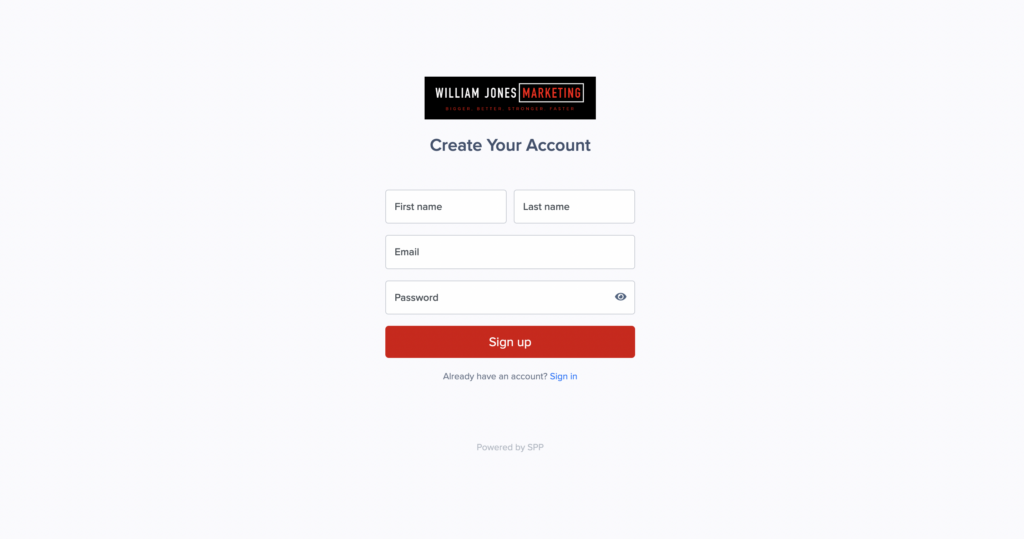
Step 2:
Watch the welcome video inside the dashboard, so you can know how you can navigate the dashboard.
Step 3:
You can go to “purchase services” and choose the service you want to resell.
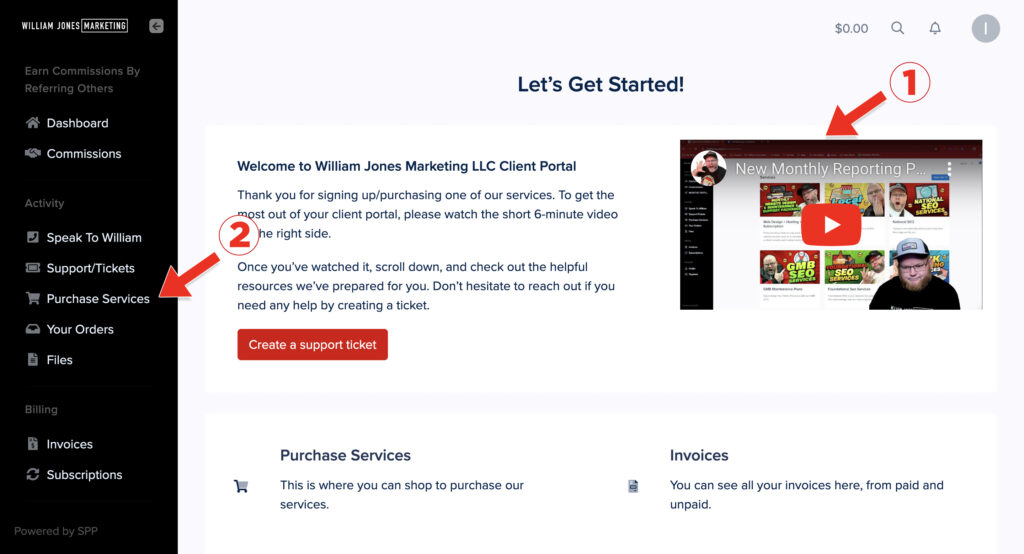
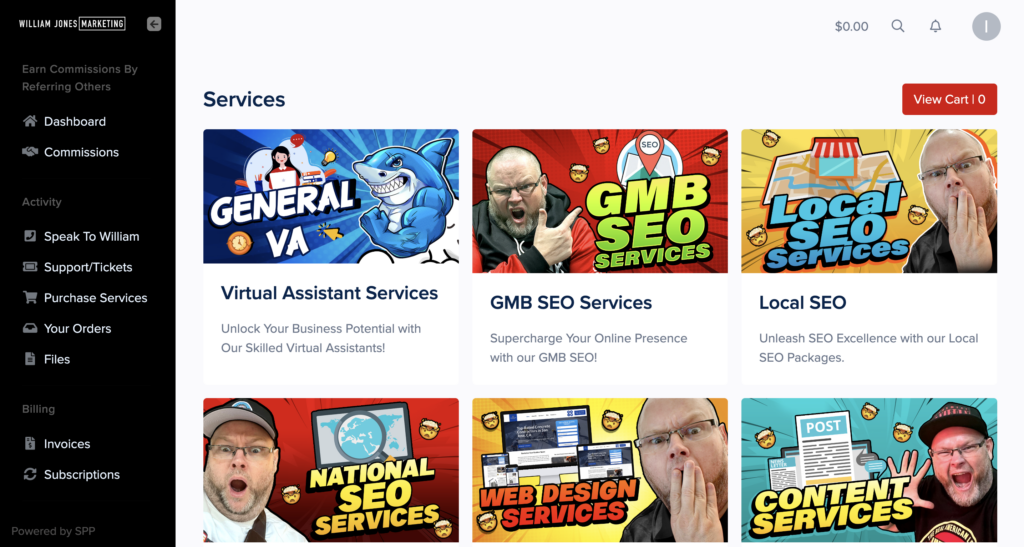
Step 4:
You can open each of the category services here because we have a lot of services added inside each category.
Once you have decided what service to buy, just click “add to cart” and pay for the service and we will do the rest.
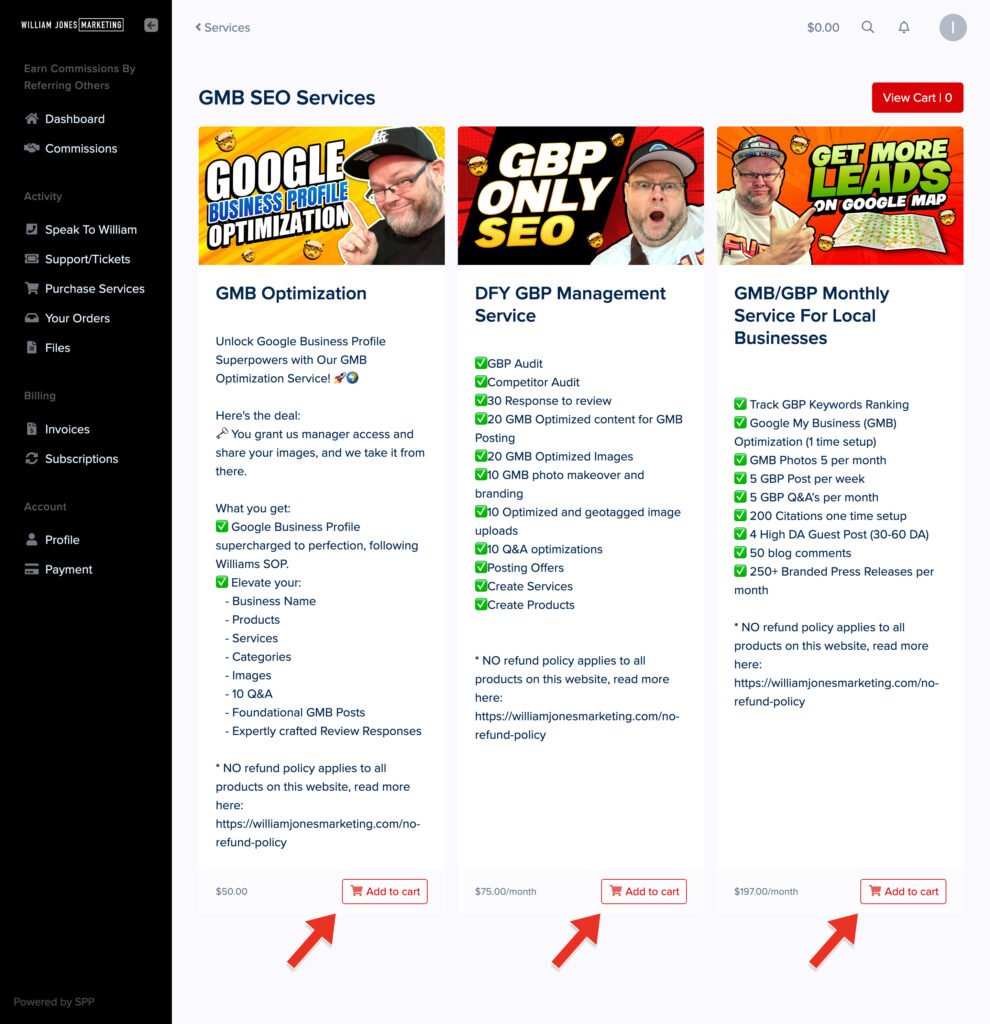
Step 5:
After you make the payment, Go to the “your orders” section and click “start order.” This is the intake form that you need to fill out in order for us to start the work.
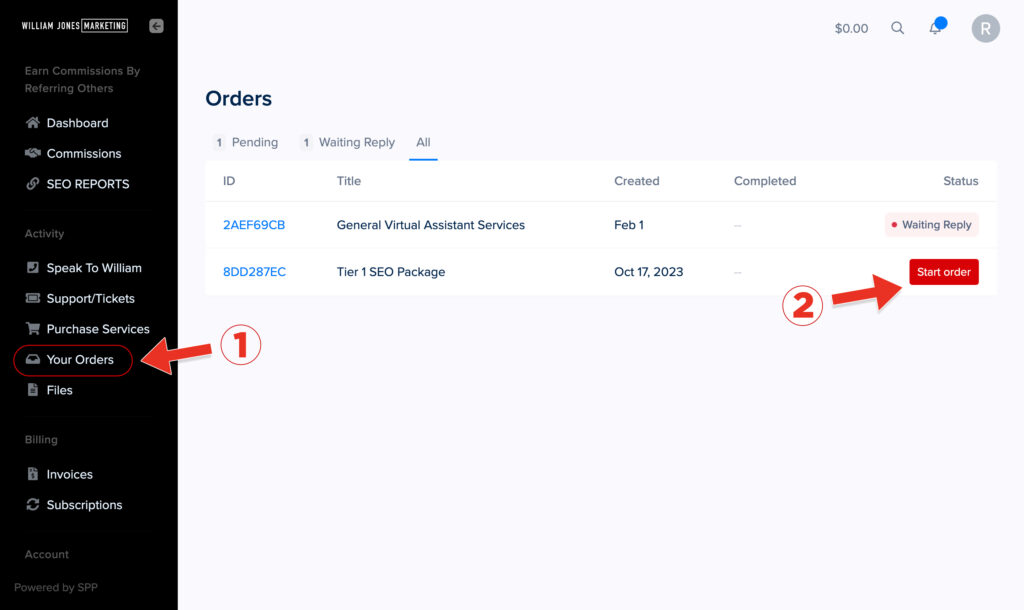
Every service has a deadline, so the only thing you need to do after placing an order is wait for the delivery report. the date of the deliverable is different for the service you purchased.
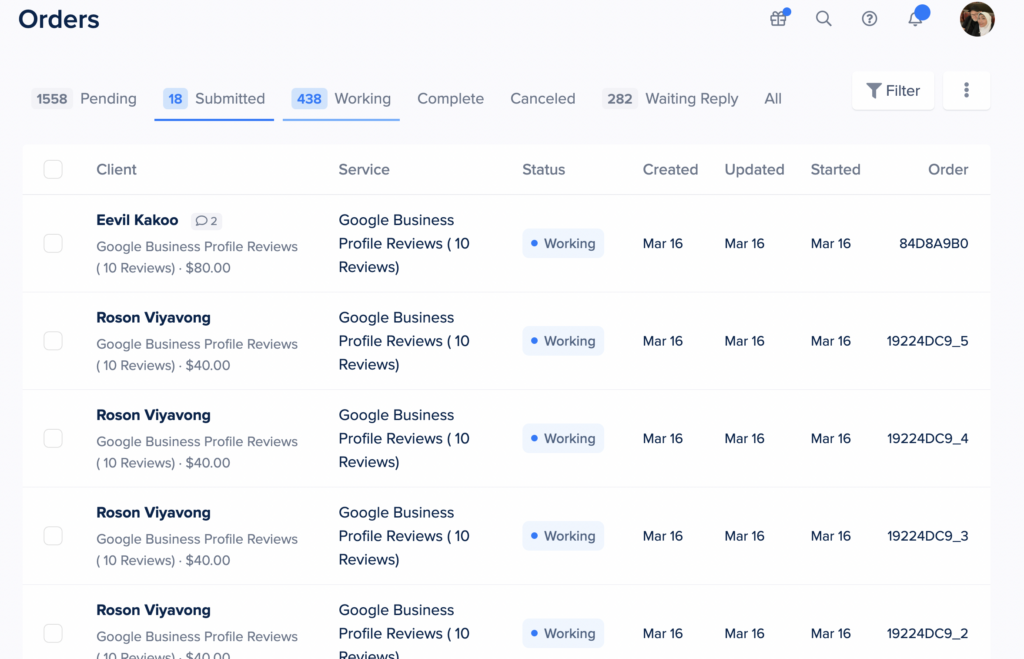
Once we complete the work, you will get a notification that we completed the work
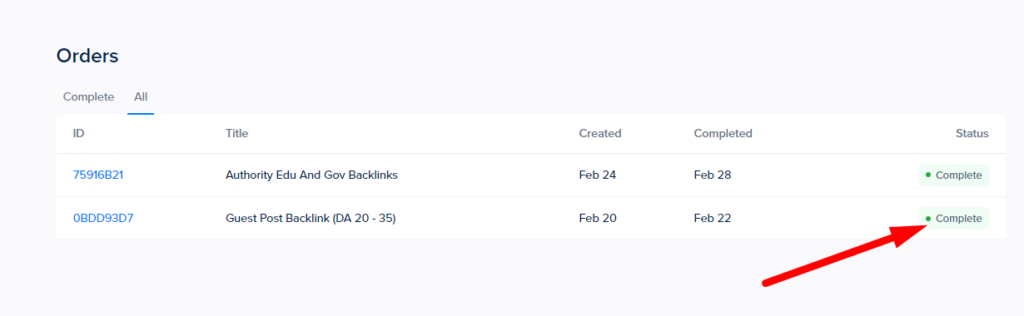
Step 6:
Deliverables are added to your order, unless it is Monthly SEO. If it is Monthly SEO, you can check deliverables under the tab SEO Reports on left hand sidebar.
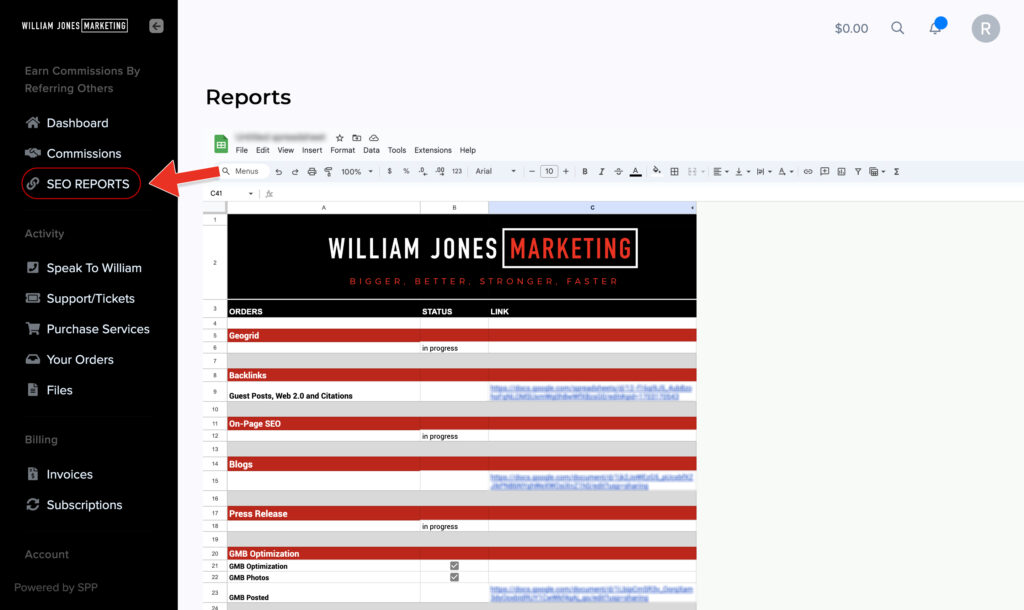
Simply sign up for a free account using the button below to start exploring our portal and learn more about our whitelabel SEO serviceS.
Follow us on Facebook and Instagram to stay in touch, and get the latest updates, news and messages as we continue to share the best SEO & Marketing practices and strategies that work for us, in hopes that it can help you succeed as well.